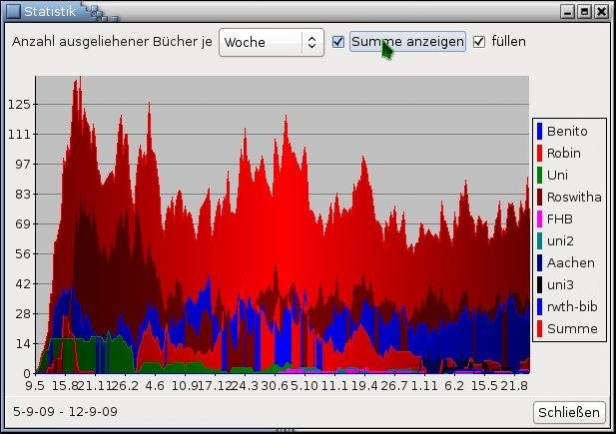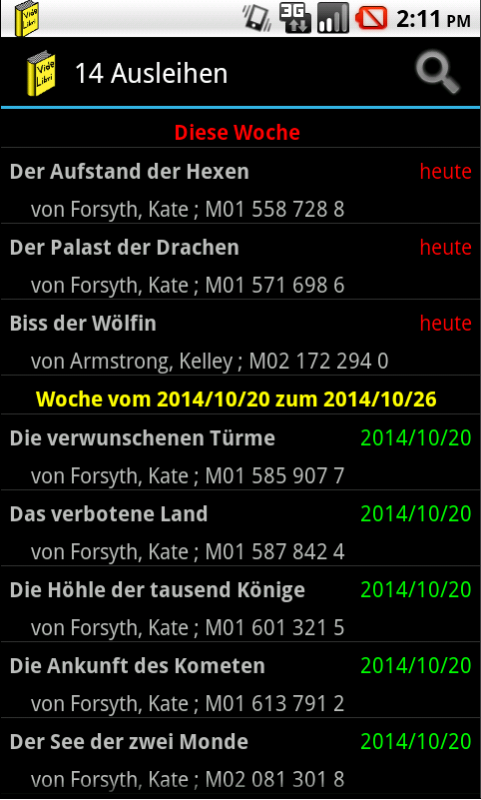VideLibri 2.592
Free Version
Publisher Description
VideLibri lists the books you have borrowed from a public library and lets you search the library catalog from your local device.
It has all the usual features of a library OPAC, i.e. viewing, renewing, searching and ordering books. It also renews all due books automatically and can do other things only a locally running app can do, like keeping a history of all ever borrowed books across multiple libraries.
Developed in 2006, it is the world's first library app, and by supporting 20 different kinds of OPACs from different vendors, it is compatible with more libraries than any other app.
So far VideLibri has been tested with 200 libraries in Germany/Austria/Switzerland successfully, but it was designed to allow any user to add their own library without requiring any/much programming knowledge. For this any URL of any webpage can be entered in VideLibri together with an arbitrary query.
The spin-off cli-tool Xidel can run these queries on any non-library webpage.
Features
- lendings
- renewing
- opac
- public library
- books
- cataloging
- webopac
About VideLibri
VideLibri is a free software published in the Other list of programs, part of Web Development.
This program is available in English. It was last updated on 22 April, 2024. VideLibri is compatible with the following operating systems: Linux, Mac, Windows.
The company that develops VideLibri is benibela. The latest version released by its developer is 2.592. This version was rated by 1 users of our site and has an average rating of 3.0.
The download we have available for VideLibri has a file size of 4.75 MB. Just click the green Download button above to start the downloading process. The program is listed on our website since 2022-07-18 and was downloaded 55 times. We have already checked if the download link is safe, however for your own protection we recommend that you scan the downloaded software with your antivirus. Your antivirus may detect the VideLibri as malware if the download link is broken.
How to install VideLibri on your Windows device:
- Click on the Download button on our website. This will start the download from the website of the developer.
- Once the VideLibri is downloaded click on it to start the setup process (assuming you are on a desktop computer).
- When the installation is finished you should be able to see and run the program.